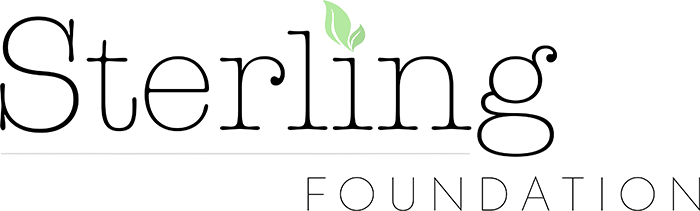Amazon offers a wonderful program called Amazon Smile. Whenever you want to make an Amazon purchase, make sure you to go Smile.Amazon.com, where you’ll find the exact same low prices, vast selection, and convenient shopping experience Amazon always offers. By shopping through Amazon Smile, Amazon will donate a percentage of your purchase to the Sterling Foundation! Each time you shop, you’ll be supporting your local community.
Amazon Smile’s Easy One-Time Setup
It only takes three simple steps to get set up. Start by going to Smile.Amazon.com and log in with your regular Amazon account.
Step One:
Once you’re logged in, Amazon Smile will walk you through the steps to select your chosen charitable organization. As you can see in the screen capture on your right, type “The Sterling Foundation” into the search bar and click “Search”.
It only takes three simple steps to get set up. Start by going to Smile.Amazon.com and log in with your regular Amazon account.
Step One:
Once you’re logged in, Amazon Smile will walk you through the steps to select your chosen charitable organization. As you can see in the screen capture below, type “The Sterling Foundation” into the search bar and click “Search”.
Step Two:
You should find The Sterling Foundation as the third search result. Make sure it lists our location as Sterling, VA!
Once you’ve found us, simply click “Select”!
Step Three:
This step is super easy – just check the mark to confirm that you understand you must shop through Smile.Amazon.com for a percentage of your purchases to be donated to The Sterling Foundation, Inc. To confirm, click “Start Shopping”. Easy-peasy!
Start Shopping to Support Your Community
Make sure to update your bookmarks so you’ll always remember to go to Smile.Amazon.com every time you shop with Amazon!